Paths
Each message part has a corresponding path defined, which indicates the location of that data element within the packet of information being transmitted.
For inbound messages, the path defines the location where a data element is extracted from and provided to Dr. Know. For outbound messages, the path is the location where Dr. Know will insert information to be sent to 'Product X.'
HL7 Message Structure
Paths adhere to a specific syntax that allows any location within an HL7 message to be defined succinctly. The HL7 specification defines the following concepts for data organization within any given HL7 message. These concepts are defined according to the following hierarchy.
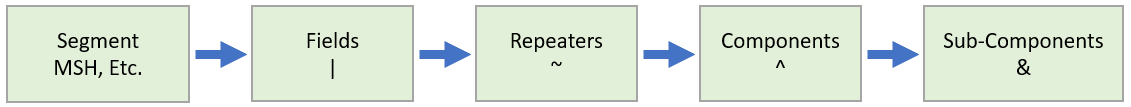
- Each line within an HL7 message has a well-known prefix. For example, PID is where patient identifiers reside
- Examples: MSH, PID, Etc.
- Fields define the top-level groupings within a segment
- Repeaters are optional and accommodate scenarios where multiple instances of an entire field (and all of its sub-parts) needs to be defined
- Components are the next sub-grouping within fields (or repeaters, when utilized)
- Sub-Components are optional and provide yet another sub-grouping of data elements within any given Component
Path Syntax
The Dr. Know path syntax mimics this HL7 structure depicted above. Three variants of path syntax are supported.
Examples of each syntax are demonstrated below.
- Segment . Field . Repeater . Component . Sub-Component
- This is the full syntax, with each part specified
- Segment . Field . Repeater . Component
- This syntax assumes a missing or the 1st sub-component
- Resolves to: PID.1.2.3.1
- Segment . Field . Component
- This syntax assumes a missing or the 1st repeater and sub-component
- Resolves to: PID.1.1.3.1
