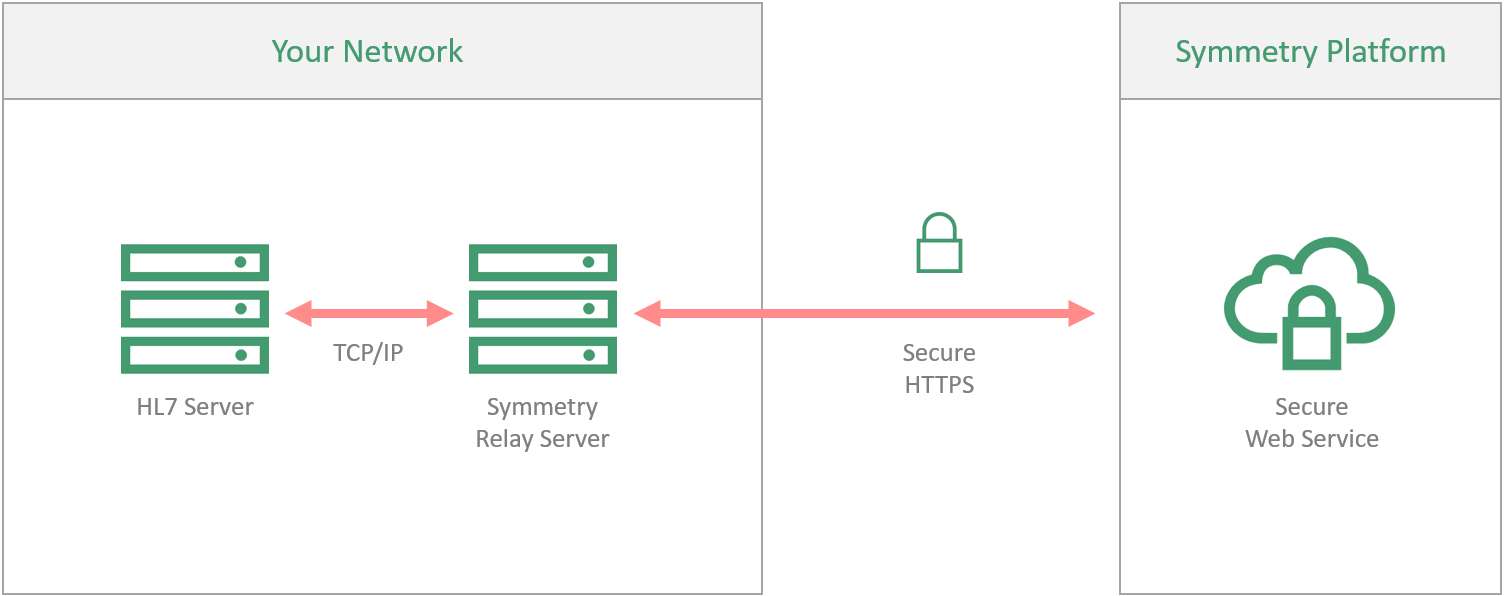Architecture
Before we create a real connection, let’s focus briefly on the big-picture overview of the key components that will make this all possible.
First, your organization already has an active Dr. Know subscription. This means you already have access to the Dr. Know product, its administrative companion product (Dr. Know Admin) and the underlying Dr. Know integration platform. The Dr. Know Admin product is used to build and manage connections between your Dr. Know subscription and your other vendors.
Once a connection has been created, you will need to install what we call a Relay Server (which is simply software we provide onto a physical server of your choice). You can host this server on your own network, or we can host it for you. All that’s required is a Windows-based machine with access to the Internet.
Once the Relay Server is in place, you will need to download a license file for your connection and install it into the Relay Server’s directory. Configure the Relay Server to start automatically when Windows restarts and you are good to go!