Endpoints
For each message type you support within your connection, you will need to setup its communications endpoint. These are the network settings for your installed Relay Server. The Port # is the port that your Relay Server will be listening on for messages of this type. The IP address needs special attention because its meaning changes depending on the message type it is being configured for.
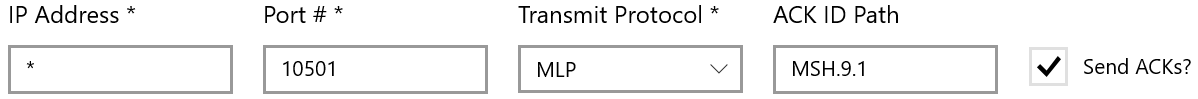
Inbound Messages
For inbound messages, the IP address is the IP address of your physical server. In most cases, you can specify a '-' prefix, which instructs the Relay Server to auto-detect its IP address when it starts up.
Outbound Messages
For outbound messages, the IP address is the IP address of the other vendor’s HL7 server where they want messages sent to them.
Once your connection is configured and ready for testing, you will need to have a final conversation with the other vendor. Essentially, they need to know your Relay Server’s IP address and the Port #s for each of your message types. And you will need to know the same from them.
Once your endpoints are in place and your messages are configured, you are ready for testing.
