Formats
Sometimes data elements are represented differently in different products. This is often the case with dates and times. Because of this, you may need to configure the format which the data element is stored as.
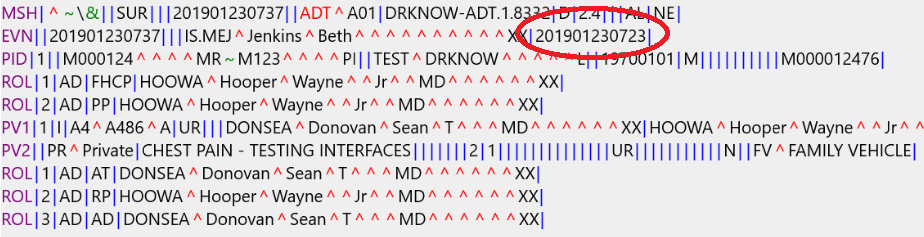
Here, the data element at location EVN.6.1.1.1 has a value of ‘201901230723,’ which is in the format YYYYMMDDHHMM. We need to tell our configuration this is the format for this date. We do so by entering the following format: yyyyMMddhmm
Date / Time Formats
All possible date and time format components are provided below.
| Part | Syntax |
|---|---|
| Year | yyyy |
| Month | MM |
| Day | dd |
| Hour - 12 | h, hh |
| Hour - 24 | H, HH |
| Minutes | mm |
