In accordance with HIPAA, patients can request an export of their Electronic Health Information (EHI). Dr. Know supports this requirement as described in this document.
The single-patient export process is initiated when a patient requests their information be exported directly from their healthcare provider's office staff. Staff members, with the assigned appropriate permission, must follow the process described below to complete this process.
This export process is described below along with details about the exported and downloadable ZIP archive and its contents and file formats.
Health Information Categories
At the time of request, the patient must request one or more of the following supported health information categories that they wish to receive a copy of.
| Category | Description |
|---|---|
| All | Includes all health information categories. |
| Profile | Includes patient demographics, PHI, care team, pharmacy contact, emergency contact, and insurance information. |
| History | Includes patient symptoms, diseases, procedures, social, and family history. |
| Records | Includes patient record descriptions (title, date of service, and summary). Also includes record documents stored in the system (e.g. PDF files). |
| Vitals | Includes patient vital signs and the date they were collected. |
| Labs | Includes patient lab results and the date they were collected. |
| Medications | Includes patient medications. |
| Allergies | Includes patient allergies. |
| Appointments | Includes past and upcoming patient appointments. |
| Messages | Includes staff messaging communications with the patient. |
Patient Request via Patient Portal
Patients can also request their health information be exported via the Dr. Know Go patient portal.
In order to use this feature, the patient must already have access to their patient portal, which is requested via their provider's office staff. Upon request, a staff member (with appropriate permission) must gather the patient's email address and mobile number, which are required to activate and access the patient's portal.
Email addresses are used to send instructions to patients regarding how to access their health portal. Mobile numbers are used to support Multi-Factor Authentication (MFA) when logging into the patient portal. An access code is sent to their mobile device to complete their login. This feature is a common industry practice and helps ensure the safety of patient health information.
Once logged in to the portal, the patient should click the 'Ask nursing question' option from the main menu. Here they will type their request for exported information and click 'Send.' This request will be immediately sent to their provider's staff, who will prepare their export.
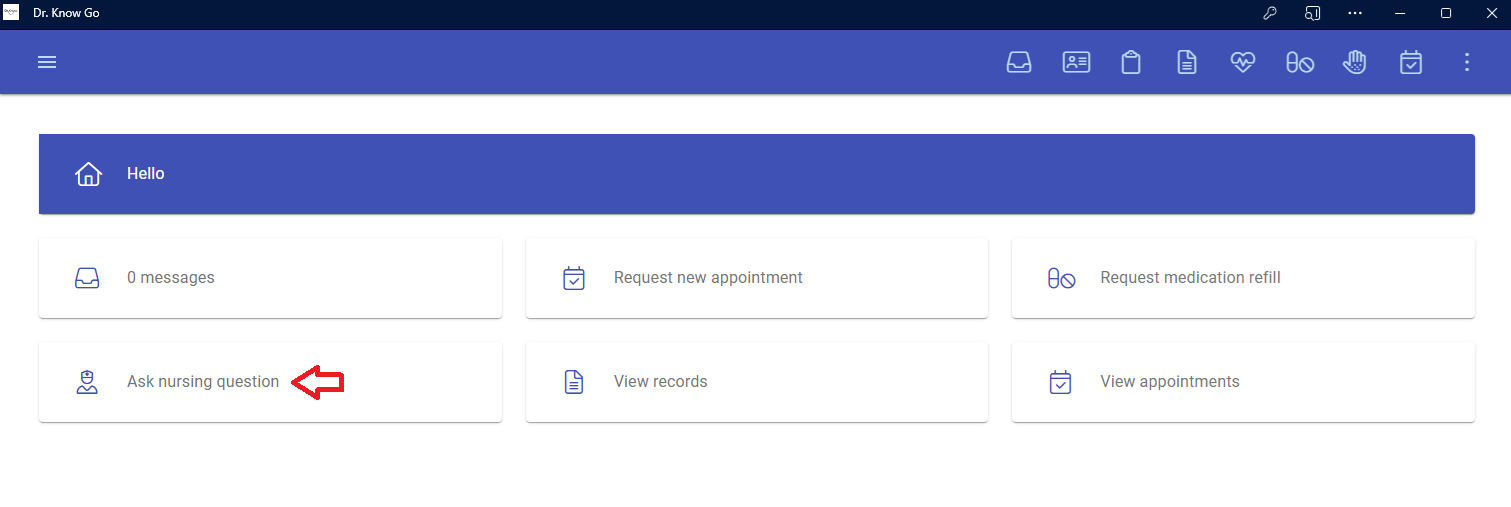
Single-Patient Export
When a provider's staff member, with appropriate permission, has received a request for a single-patient health information export, they must open the Dr. Know Admin product and navigate to the 'Organization - Patients' tool and search for the appropriate patient.
Next, the user must choose each category of information that should be included in the export (or All for all categories), and then click the Export button. A message will be displayed to the user confirming that the export has been initiated.
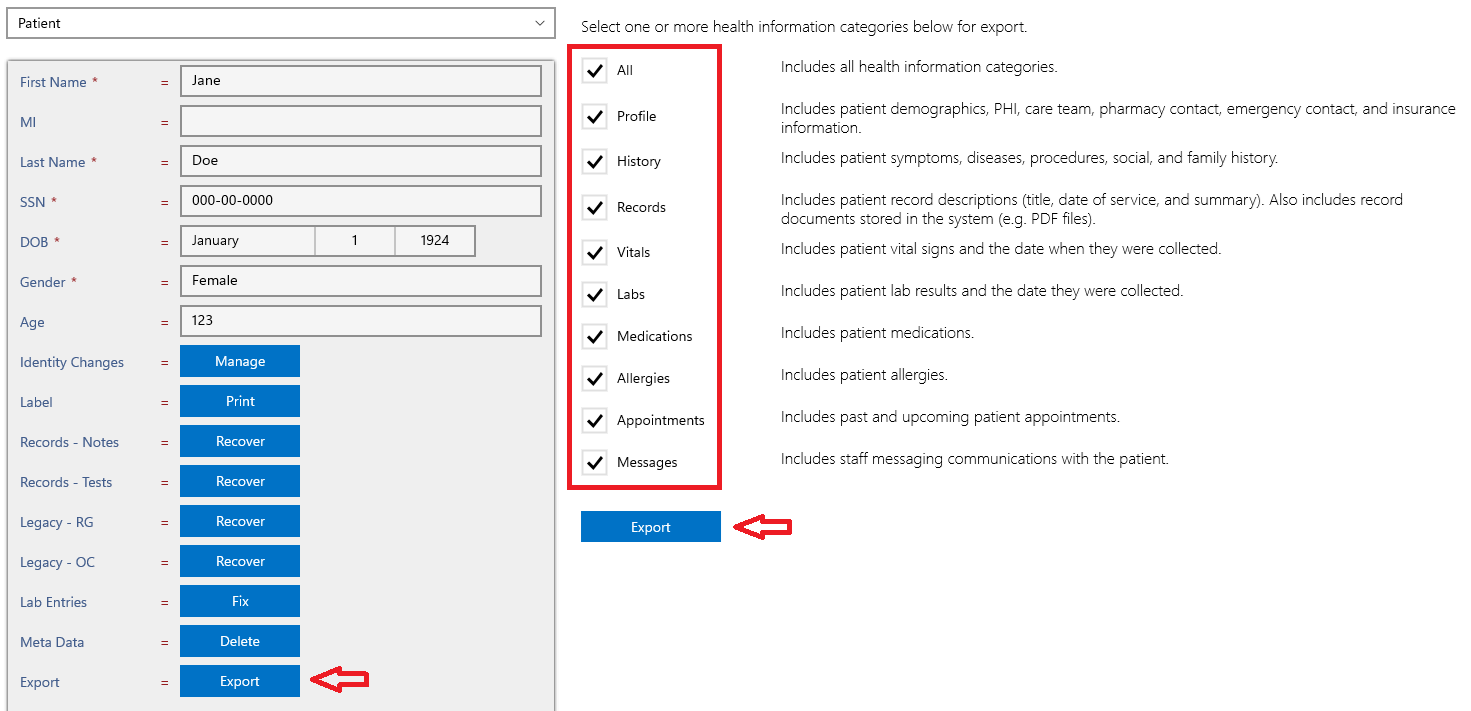
The export can take many minutes to complete, depending on the amount of information being exported. The user does not need to wait for the process to complete. They are free to close the application.
Once the export process has completed, an internal communications message will be created in the patient's chart, providing a record of this transaction. This message will also include instructions for downloading the exported patient ZIP archive file. A separate email will be sent to the patient with these same download instructions as well as the 4-digit PIN required to unlock it.
After 72 hours, the data extraction archive will be deleted from the system and will no longer be accessible for download. If the same patient data is needed in the future, another export must be initiated.
ZIP Archive Contents
When complete, the export process will have created a single ZIP archive file available for download by either the patient or a staff member directly (typically for storage onto a USB drive that can be handed directly to the patient in person). Once extracted (using the 4-digit PIN sent to the patient's email), the contents of this archive will include the following:
| Item | Description |
|---|---|
| readme.txt | A human-friendly text file describing the contents of the ZIP archive. |
| catalog.pdf | A human-friendly PDF file containing all the data included in the extract. |
| catalog.xml | A machine-friendly XML file containing all the data included in the extract. |
| catalog.json | A machine-friendly JSON file containing all the data included in the extract. |
| records | If the Records category was included, this folder will contain any exported patient records (i.e. report PDF files, etc). Note: This folder may be missing or empty if no records were discovered during the export process. |
Structured Data Format Documentation
For those interested in the machine-friendly structured data files, this example catalog.xml file contains self-documented comments describing each XML section and its properties. The catalog.json file does not repeat this documentation, so please refer to the XML file for these details.
