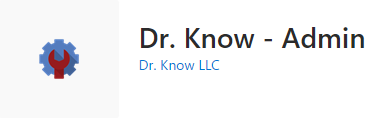
Billing
Billing provides you with a view of your existing invoices.
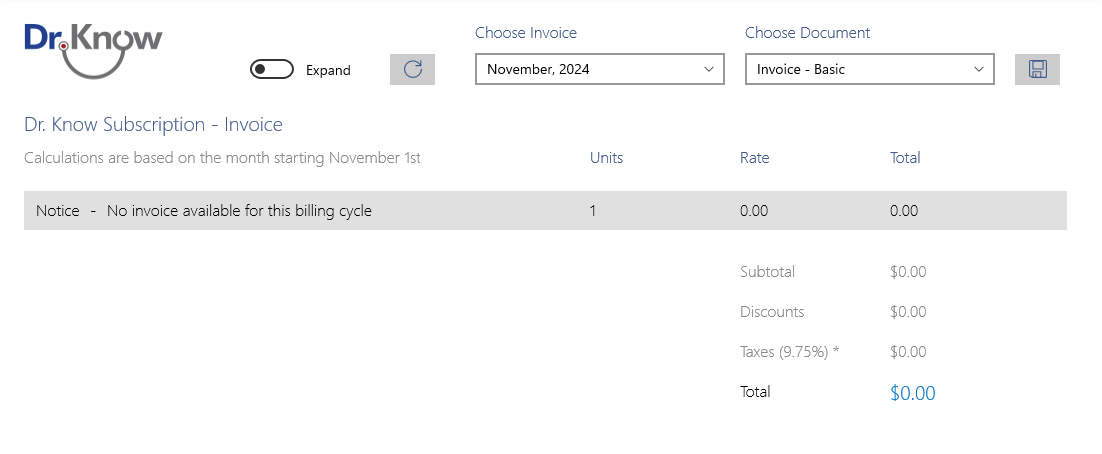
Clicking the Expand button will provide additional details about charges in the 'Online Services' line item. You can toggle this view back and forth by clicking on this button.
Under the 'Choose Invoice' drop-down box, select the month you want to see.
For the 'Choose Document' drop-down box, select the document type you want and click the disk icon to the right to save a copy of the report to your computer.
Options under 'Choose Document' are:
- Invoice - Basic
- This is the consolidated view (like what you see when the expand toggle is unclicked).
- Invoice - Extended
- This is the expanded view of the basic view with the online services detailed out.
- Invoice - Breakdown
- Shows a table-based version of the extended view.
- Current Rates
- Provides invoice line item descriptions and rates for your plan.
