
Reports Overview
- The Reports section is your one stop shop to view and complete test and procedure results from the technologists and other sources.
- As technologists create and enter test and procedure results directly into the system, they will navigate here to enable you to review and take action on the results.
- Like the other portions of the system, these activities are workflow-based, and the Teams function (Messages) not only allows you to view available information but also to assign tasks or actions based on the results.
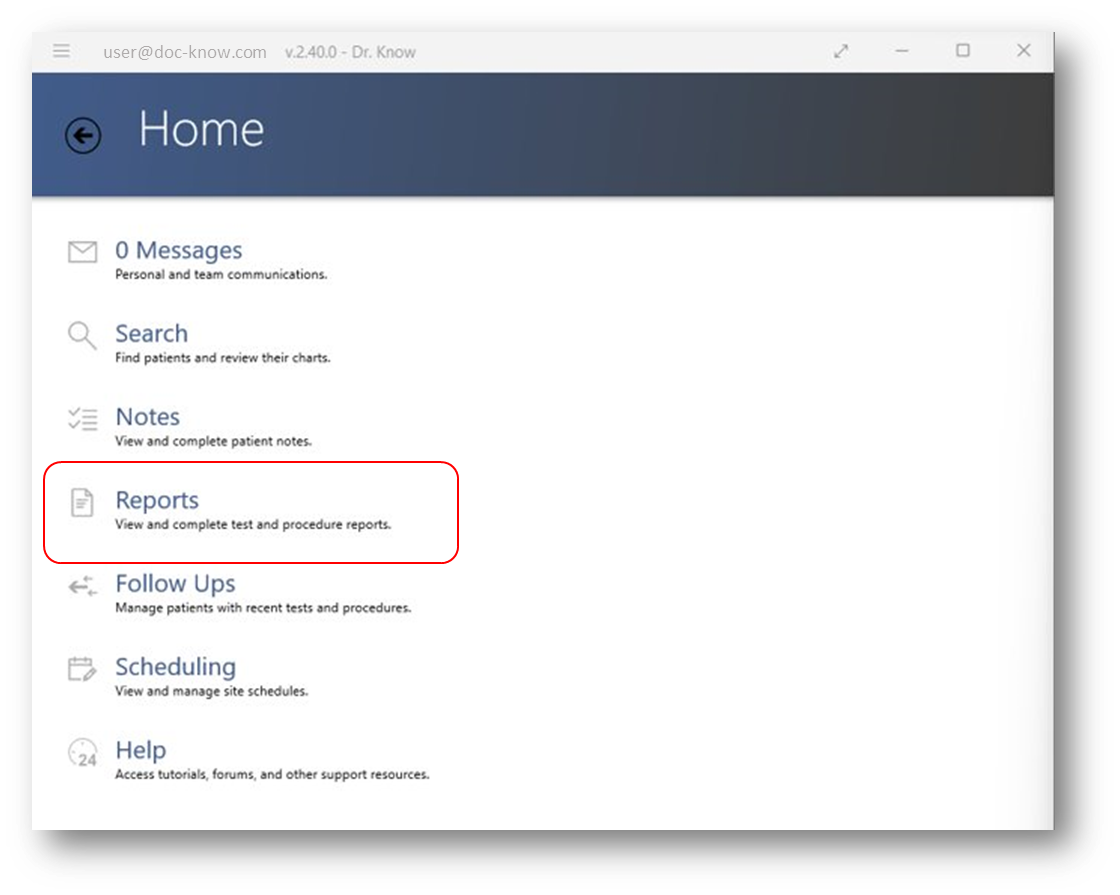
Report List
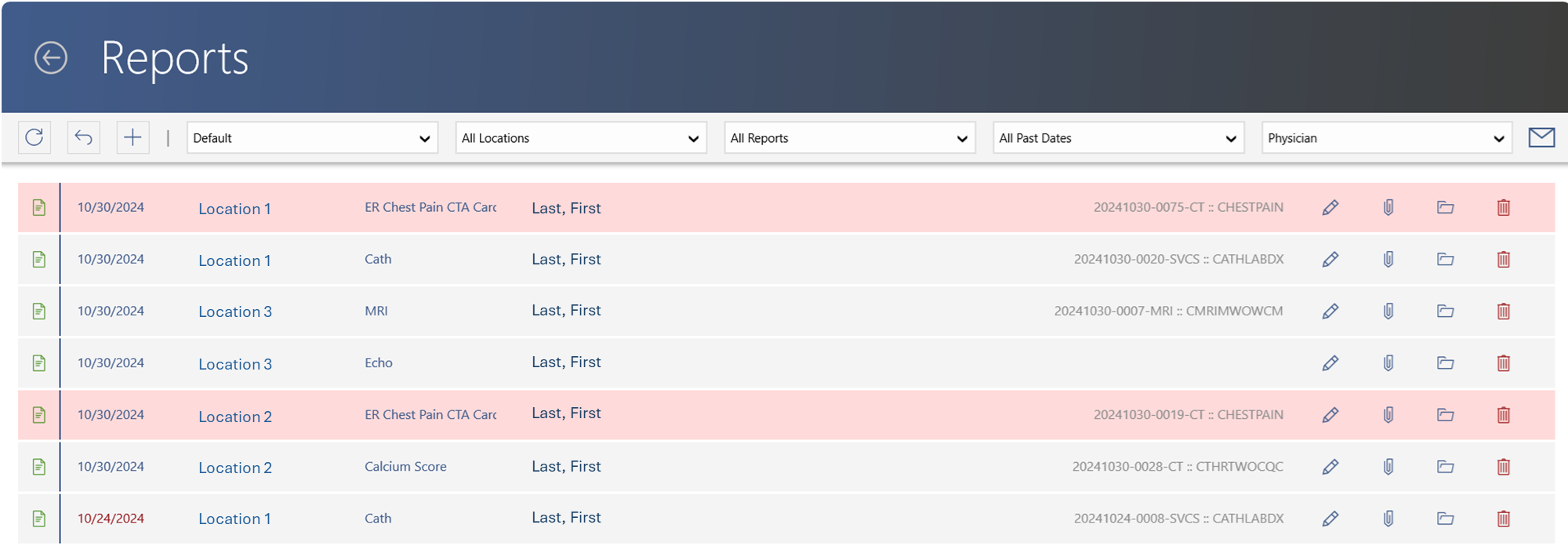
The report list shows you all reports that match the criteria you use in the navigation bar. By default, it is set up to show you only active reports that need attention, but you can always go back and review prior reports or view them directly in the patient's chart.
Clicking on a report will display the report details and allow you to make notes, set follow-ups etc., (similar to the Notes section report preview).
