Clinical Query Language (CQL)
The Dr. Know Clinical Query Language (CQL) is a concise, but comprehensive set of natural language expressions that can be used to retrieve clinical information from a connected patient.
When embedding these expressions within curated content (i.e. apps, storyboards), they will be replaced with the appropriate clinical information at runtime.
How Query Expressions Work
Clinical query expressions are enclosed in double curly braces and composed of 3 parts:
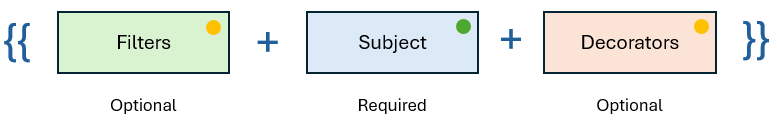
| Part | Required | Description |
|---|---|---|
| Subject | Yes | The entity to be returned from the clinical expression. |
| Filters | No | Used to filter or reduce the subject. Must appear before the subject. |
| Decorators | No | Modifies the results in some way. Must appear after the subject. |
Some subjects support both a singular and plural format. For example, the expression 'bmi vital' will display the most recent BMI value, while 'bmi vitals' will return a list of all recorded BMI values.
Below is an example that returns the most recent 3 BMI vital sign values:
Prompt: {{ take 3 bmi vitals }}
Output: The most recent 3 BMI vital sign values.
