Page
The Page object type defines a single screen in your app's visual experience.
As part of a visual layout, the display title is typically displayed to the user as a way to identify which page of your app they are currently on.
Visual Experience
Below is an example of this object's visual experience.
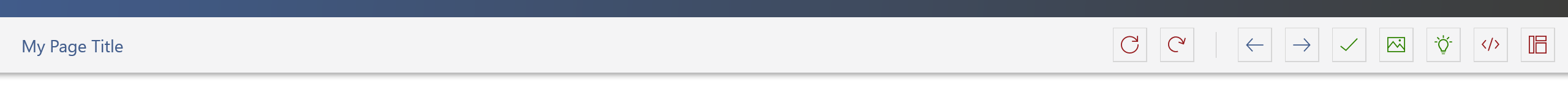
Properties
Properties are accessible directly on the object panel.
| Name | Required | Description |
|---|---|---|
| Display Title | Yes | Displayed label for this screen (page) |
Settings
Settings are additional properties accessible by clicking the Settings button.
| Name | Required | Description |
|---|---|---|
| Worksheets # | No | # of worksheets for this page - leave blank for 1 |
Scripting
This object supports an underlying data type accessible to scripts.
Data Type: Text
While scripts can access this underlying data type, this object type is not intended for information storage and therefore has little use in this capacity.
Remarks
Apps can have zero or more pages, depending on their purpose.
Some apps are intended to be used by a user and therefore require a user experience. Other apps have no user experience and only run inside of an avatar.
To build a multi-screen user experience, add a new Page object for each screen.
Worksheets allow you to offer multiple instances of the same screen without having to duplicate your app objects.
