
Go - Find Patients:
Click the search button and enter a patient name, identifier, etc., just like you would in the Dr. Know app.
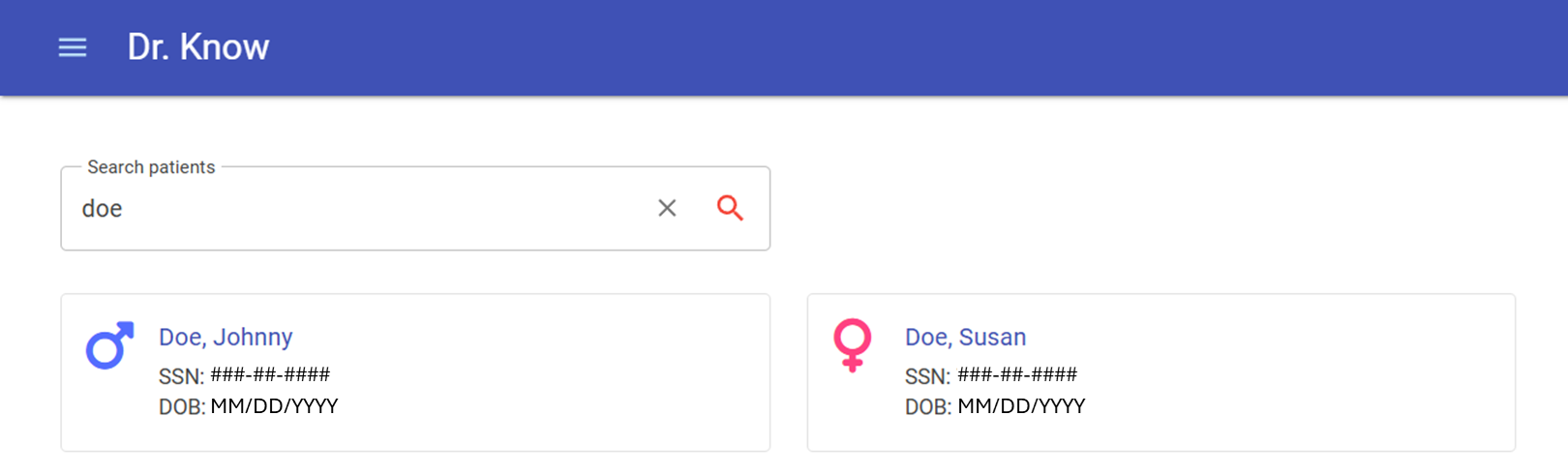
Select the patient and we will default you to their open records.
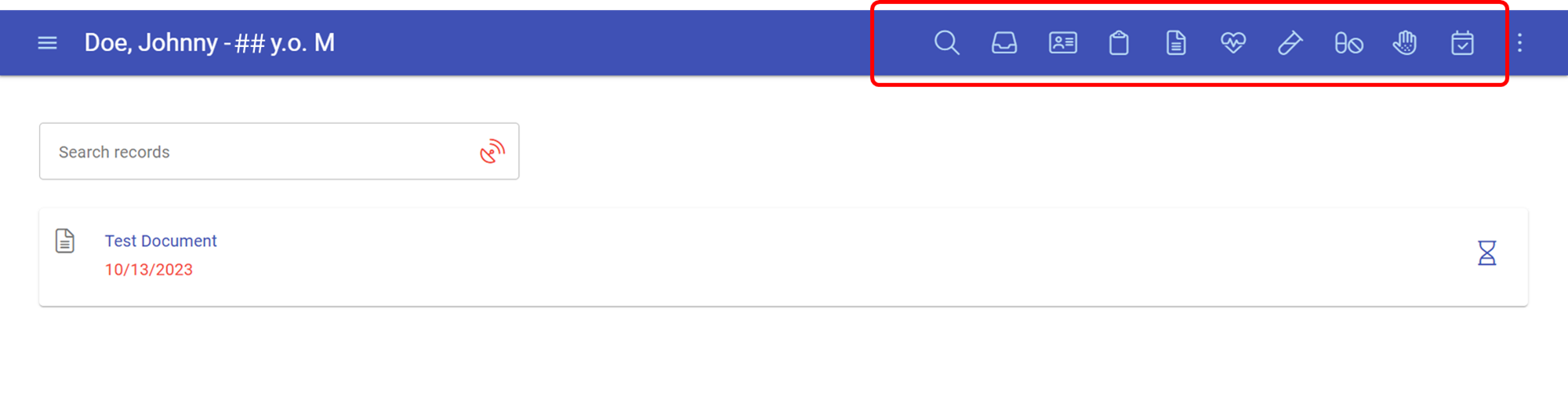
From this screen, you can also navigate their other information by clicking on these icons in the top right-hand side of the page (everything you would find in their chart on the Dr. Know app):
- Messages
- Profile
- History
- Records
- Vitals
- Labs
- Medications
- Allergies
- Appointments
