
Billing Overview
The Billing Dashboard is a workflow-based queue that shows you patients that have progressed through checkout and are ready for billing. Dr. Know provides you with a list that summarizes the billable attributes of the visit by clicking on the patient record.
Clicking the drop down on the far right-hand side of the screen moves the patient through the workflow once billing has been completed.
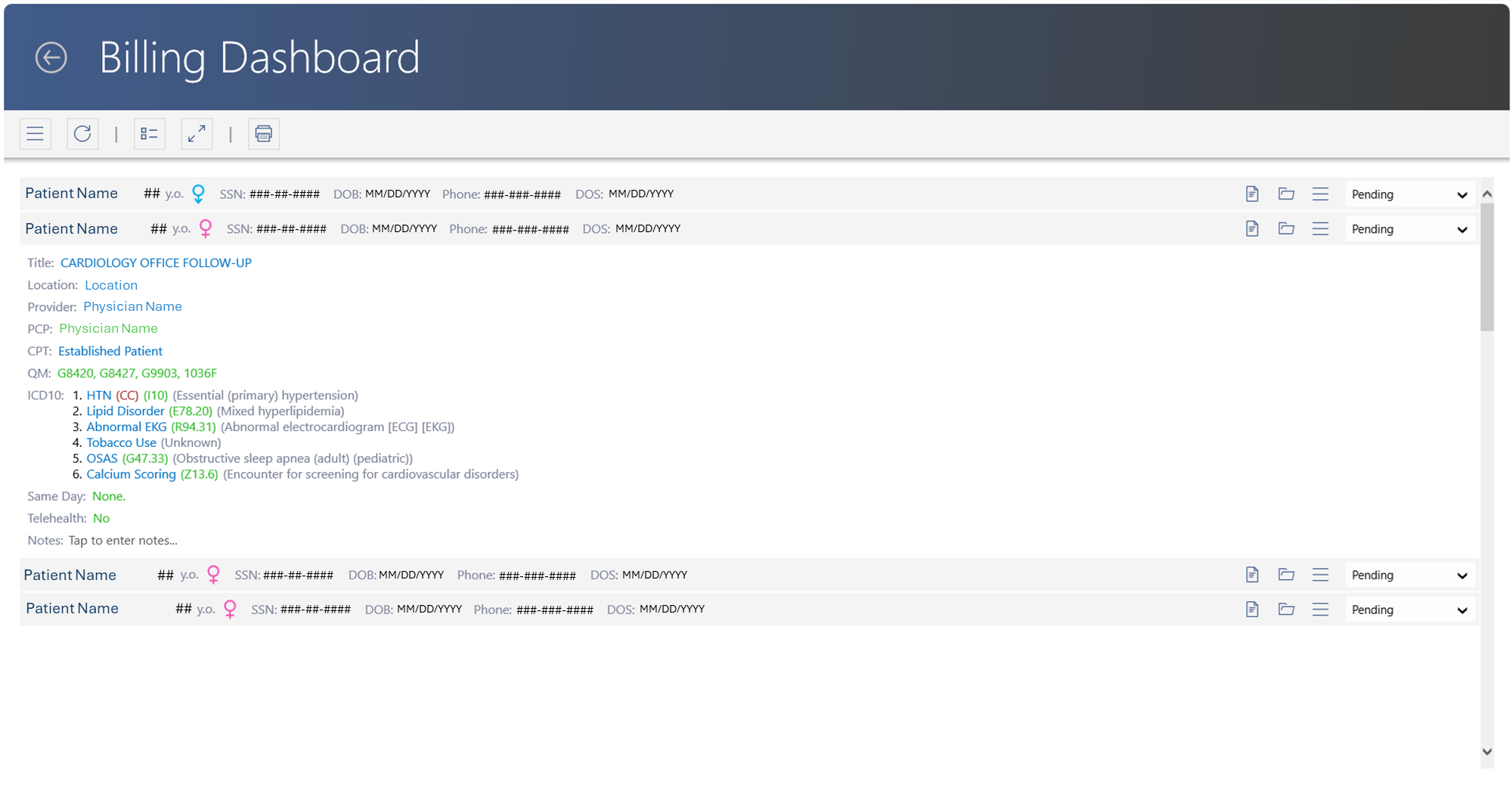
Options at the top of the Billing Dashboard include:
- Options (Filters) - See below
- Refresh
- Refresh Crosswalk
- Expand / Collapse
Options for each patient record:

- Click on the first (page) icon to display the office notes from the visit.
- Click on the second (folder) icon to display the patient chart.
- Click on the drop-down icon next to the word pending to change workflow status on the billing record.
Options (Filters) for the Billing Dashboard:
Clicking the 3 horizontal lines will bring up this screen on the far right of your screen.
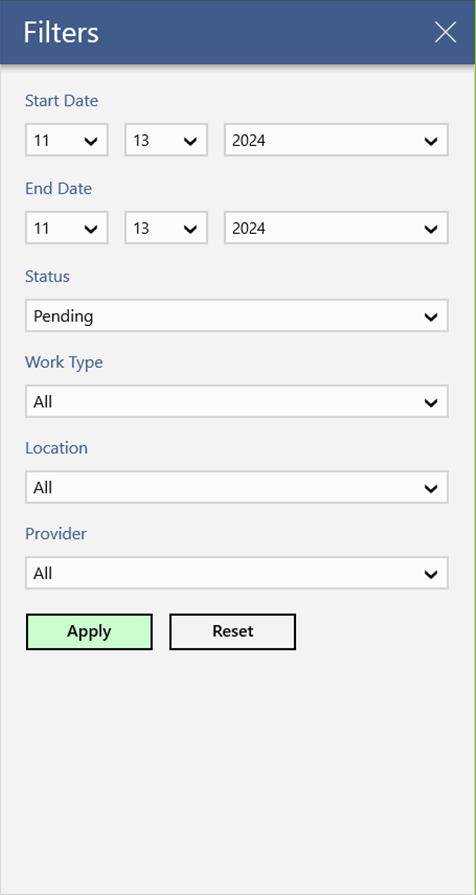
You can use these filters to refine the list presented to you if you are looking for a certain record.
